Q: How can I view the performance stats on each of my miners in the GHash.IO BTC pool?
1. From the main GHash.IO page you can view the collective performance of all your miners. By selecting ‘workers’ at the top of the page you will be able to access the same data but this time presented by each worker.
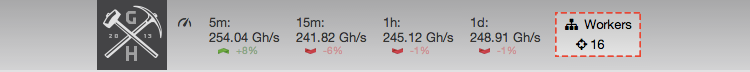
2. From the workers page you have several options to look at an individual worker activity. By selecting one of the worker names a pop up window will show the isolated information. Back in the workers page you can rank your workers to see which is performing best/worst by selecting one of the time period e.g. 1h(hour) or 1d(day). Or by selecting the worker names from the bottom of the graph you can remove each one to enable you to view workers on the chart by themselves. Clicking the worker names again puts them back on the chart.
3. When hovering your mouse over any of the data on the main GHash page or workers screen if you see the mouse icon turn into a hand you will know you can select to gain access to further information / screens.
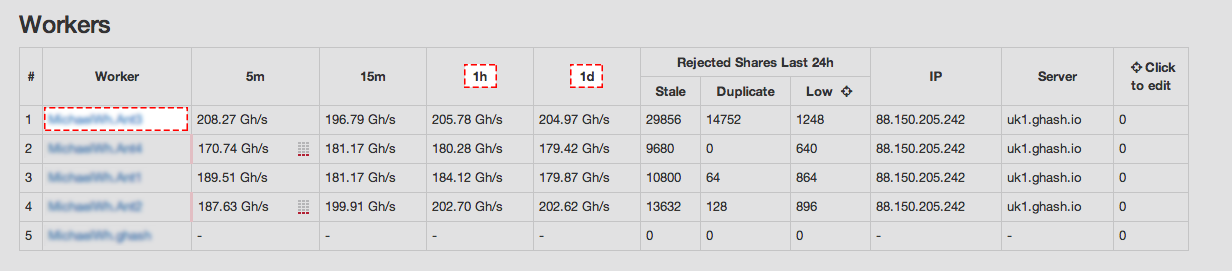
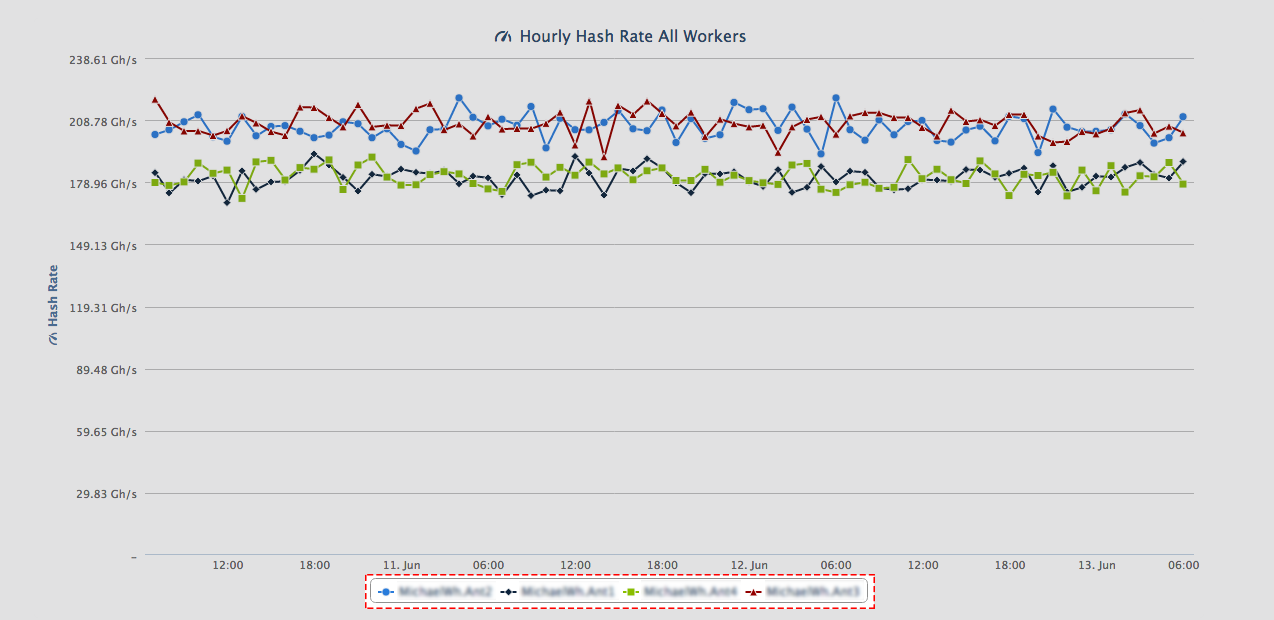
4. Super Tip: The steps above can be replicated within any of the GHash.IO Alt-Coin or Multipool pools.
For further information relating to your mining on the GHash.IO pages please read our FAQ.
